Online Learning Blueprint Part 3
In part 3 of our blueprint (click on the links below to read other parts) to help you build your online learning business, we take a look at how you can manage your members that are on your platform for online courses.
Online Learning Blueprint Part 1: Learning Key Areas
Online Learning Blueprint Part 2: Branding, Sales & Marketing
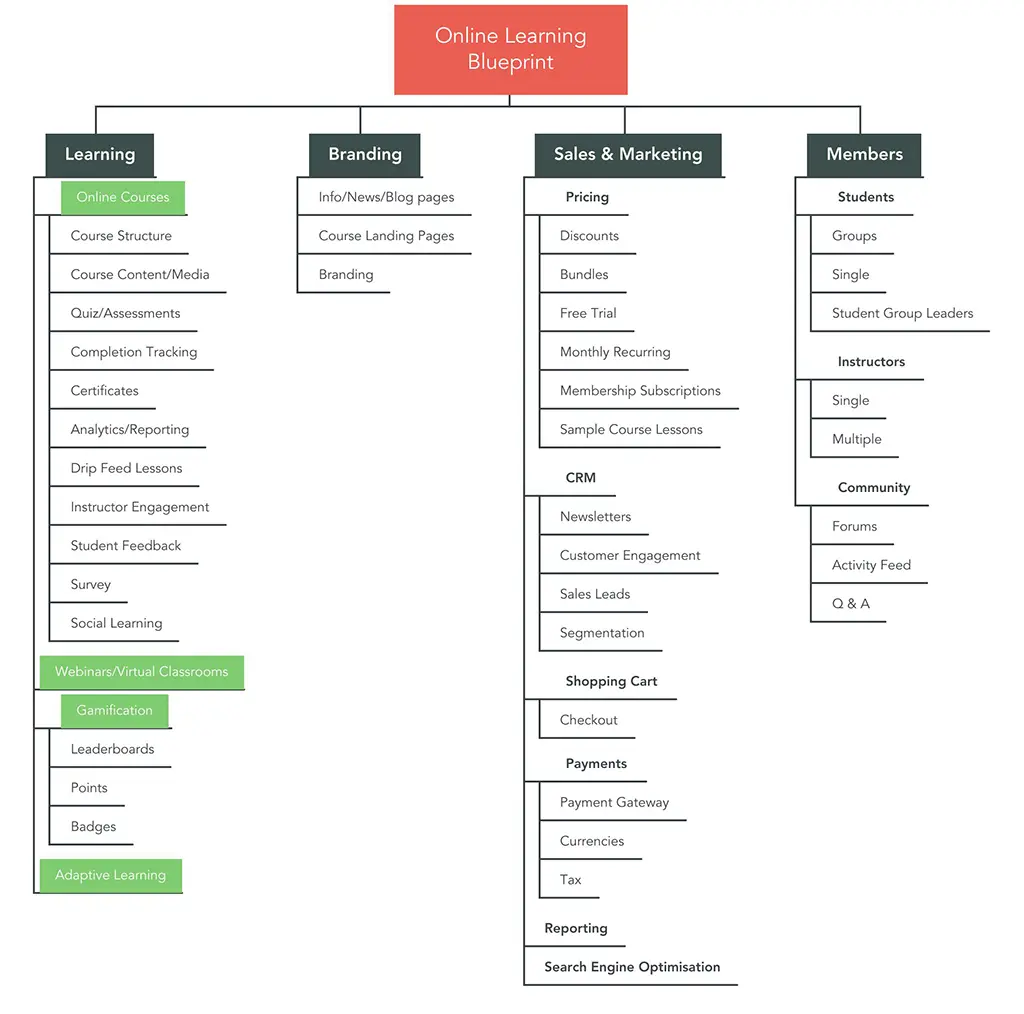
Managing your online learning site members
A key area of your platform for online courses will be member management. Depending on who your target market is, you may require functionality that caters to different member group types. You may also seek to engage your entire member base and build community engagement.
In this post, we outline 3 broad groups of members and identify potential features required for each of them.
Students
The most important and obvious group is your students. Students are participants in your course as well as your site members.
Some things to consider with your students are:
- profile pages
creating profile pages for your students and giving them the ability to set public and private profiles allows you to facilitate a learning network on your platform. Note that if your students are children, these may not be a viable option due to privacy and child protection concerns - private messaging
private messaging between members can be a powerful tool, particularly if you have student group leaders. This allows leaders to easily communicate with their groups. Do keep in mind about protection against unsolicited messaging. If you don’t protect your members against this, you risk damaging your brand. - student interest groups
allowing the creation of various interest groups for your students can increase engagement.
Class Room Account and Leaders
If you are looking to sell your courses to groups of students such as schools and corporate accounts, you will need student group leader functionality.
Group leaders may be a teacher, a corporate course owner or a parent and common functions are the ability to bulk enrol students, manage and monitor the course access and progress of their group of students.
Instructors
Are you the only instructor or are you looking to have multiple instructors who contribute to the online learning content? Having multiple instructors will require you to manage content authoring and student management permissions.
You will also need to think about the payment structure. Will you be paying your instructors on a per-student basis or percentage commissions? How will they get paid?
Community
Students and instructors are all members of your site. It can be beneficial to enable community functions to drive further member engagement. The more engaged they are, the more likely you are able to sell them a future course or retain them on your site.
Activity feeds, forums or Q&A boards can help drive the community spirit. Activity feeds provide other members updates of the different activities at your site. Forums can encourage additional discussion between members and Q&A boards (similar to Quora) allow members to tap on each other’s knowledge.

